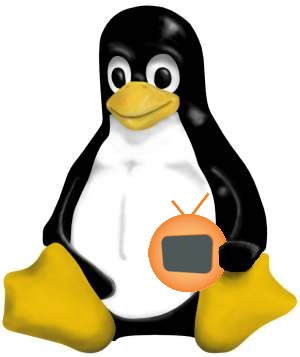
The wait is over, Linux users out there. We just released the first Zattoo client for the operating system of your choice (and that of Michael Dell). The main supported distro is Ubuntu 6.10, but the package can also be made to work with Fedora Core 6 and OpenSuse 10.2 with a little extra effort.
Can’t wait to get TV on your Linux computer? Visit our homepage and download it now (if you’re in Switzerland or Denmark) or sign up to be notified when we launch in your country.
Feedback, as always, is most welcome.
UPDATE
Here the answers to the most frequently asked questions thus far:
Q: I tried Zattoo on a Linux distribution that is not listed on your download page and it didn’t work. When will Zattoo work on my Linux distribution?
A: We hope to continuously expand the number of Linux distributions on which Zattoo will run. At this time we cannot however provide a precise time estimate, so please check the download page with future releases.
Q: I checked the “Remember Login in Keychain” button, but it always asks me for my login and password. What is going on?
A: This feature uses the gnome keyring, so the gnome-keyring-daemon must be properly configured for your system. For KDE desktops, you will probably have to install and configure gnome keyring. Please see the Linux download page for further instructions.
Q: I tried it on Debian (Etch) and it won’t work. Is there a way to make it work?
A: Zattoo can only run on a system with GLIB 2.4 currently.
Q: I installed from the rpm package and when I run Zattoo it complains about a missing library…
A: Look at the library that it is complaining about and make sure that the package for that library is installed. You may also want to try running the “ldconfig” command on the “/usr/lib/zattoo” directory with something like this: “sudo /sbin/ldconfig /usr/lib/zattoo”.
May 8, 2007 at 6:47 pm |
Juhuu.. hätte nicht gedacht dass ihr eine Linux Version rausbringt. Jetzt kann ich endlich auch an meinem Computer Zattoo benutzen 😀
May 8, 2007 at 9:06 pm |
Which zattoo launch in italy?
May 8, 2007 at 9:20 pm |
How about other distro?
May 8, 2007 at 9:27 pm |
[…] [source] The Zattoo la TV pour Linux by Luca Palli, unless otherwise expressly stated, is licensed under a Creative Commons Attribution-Share Alike 3.0 License. […]
May 8, 2007 at 9:43 pm |
Great! Go ahead! A company on the edge of technology! Thanks for the Linux Version!
May 8, 2007 at 10:09 pm |
Wunderbar! Meine geheimen Hoffnungen werden doch noch erfüllt!
May 8, 2007 at 10:15 pm |
Just tried on an opensuse 10.1, with gtkglext-1.2.0 installed by hand, but this is what I get:
~> zattoo_player
zattoo_player: /usr/lib/libcurl.so.3: no version information available (required by zattoo_player)
zattoo_player: /usr/lib/libcrypto.so.0.9.8: no version information available (required by zattoo_player)
22:12:44 05/08/07 [DEBUG] no threads
10:12:44 PM 05/08/2007 [MSG] /usr/share
10:12:44 PM 05/08/2007 [MSG] zattoo_player
10:12:44 PM 05/08/2007 [MSG] 2.2.8.5376
10:12:44 PM 05/08/2007 [MSG] Welcome to Zattoo player (2.2.8.5376)
10:12:44 PM 05/08/2007 [DEBUG] UpgradeManager::CheckForUpgrade
10:12:44 PM 05/08/2007 [DEBUG] version reply: 2 2 7 Beta
2 2 4 Beta
10:12:44 PM 05/08/2007 [MSG] Further log messages will be written to /home/xyz/.Zattoo/Data/logs/zattoo.debuglog
zattoo_player: symbol lookup error: zattoo_player: undefined symbol: g_intern_static_string
But thanks for the effort 🙂 More tries later
Olivier
May 9, 2007 at 1:20 am |
Tried on Debian 4 (Etch). Does not work because of glibc:
$ zattoo_player
zattoo_player: /lib/tls/i686/cmov/libc.so.6: version `GLIBC_2.4′ not found (required by zattoo_player)
The latest debian release has a glibc 2.3 😦
May 9, 2007 at 1:45 am |
Thank you for the GNU/Linux player.
It works pretty fine for me on GNU/Linux Ubuntu Feisty Fawn 7.04 if I turn of beryl. But still I got some audio interrupts. Iptraf tells me that zattoo uses 400-600 kbits/sec. My Bandwith (cable) at home is 2 Mbit so the sound interrupts can’t be because of lack of bandwith. Maybe a buffer problem?
Thank you, for working on a GNU/Linux client.
Kind regards, a
May 9, 2007 at 4:46 am |
Ich habe es unter openSUSE 10.2 ausprobiert, entlich. konnte aber “ldconfig /usr/lib/zattoo” nicht ausführen und wen ich einen kanal wähle beendet das zattoo
und das kommt im Terminal:
~> /usr/bin/zattoo_player
/usr/bin/zattoo_player: /usr/lib/libcurl.so.3: no version information available (required by /usr/bin/zattoo_player)
/usr/bin/zattoo_player: /usr/lib/libcrypto.so.0.9.8: no version information available (required by /usr/bin/zattoo_player)
04:37:11 05/09/07 [DEBUG] no threads
04:37:11 09.05.2007 [MSG] /usr/share
04:37:11 09.05.2007 [MSG] zattoo_player
04:37:11 09.05.2007 [MSG] 2.2.8.5376
04:37:11 09.05.2007 [MSG] Welcome to Zattoo player (2.2.8.5376)
04:37:11 09.05.2007 [DEBUG] UpgradeManager::CheckForUpgrade
04:37:11 09.05.2007 [DEBUG] version reply: 2 2 7 Beta
2 2 4 Beta
04:37:11 09.05.2007 [MSG] Further log messages will be written to /home/remo/.Zattoo/Data/logs/zattoo.debuglog
[mov,mp4,m4a,3gp,3g2,mj2 @ 0xb7200f88]negative ctts, ignoring
[mov,mp4,m4a,3gp,3g2,mj2 @ 0xb7200f88]negative ctts, ignoring
/usr/bin/zattoo_player: symbol lookup error: /usr/bin/zattoo_player: undefined symbol: faacDecOpen
May 9, 2007 at 8:12 am |
Wow, this is cool 🙂
May 9, 2007 at 11:05 am |
What about releasing the source code? 😉 (no need to answer, it’s ok)
May 9, 2007 at 2:20 pm |
works great on Ubuntu Feisty – no problems whatsoever.
I live in Denmark – will there be any updates on upcoming channels?
thanks for a great product!
May 9, 2007 at 4:36 pm |
Works on Ubuntu 7.04 Feisty. Image quality is ok, sound quality is sometimes lagged. Network setup: machine is behind a NAT gateway over WLAN/cable. CPU usage low.
May 10, 2007 at 1:59 am |
[…] Penguins rejoice: Linux gets TV [image] The wait is over, Linux users out there. We just released the first Zattoo client for the operating system of […] […]
May 10, 2007 at 2:50 am |
[…] Penguins rejoice: Linux gets TV « Zattoo Blog (tags: iptv vod linux switzerland) […]
May 10, 2007 at 12:40 pm |
yeah! great job! thx a lot ! my pengiun has now rectangularly eyes 😉
May 10, 2007 at 2:58 pm |
Its great that there is a now linux client
but since two Days its impossible to download it. I’m always getting a timeout when i try to download the ubuntu installer
greets
May 10, 2007 at 5:43 pm |
Works on Slackware 11 after the installation of a bunch of Gnome packages.
PS: Please fix your ongoing bandwidth problem…
May 10, 2007 at 8:56 pm |
[…] [source] The Informations su Zattoo pour Linux by Luca Palli, unless otherwise expressly stated, is licensed under a Creative Commons Attribution-Share Alike 3.0 License. […]
May 10, 2007 at 11:52 pm |
[…] so I had to resign and had to install Windows on one of my Computers. But that’s over now Zattoo has released a Client for Linux and guess what, OpenSuSe is one of the 3 supported […]
May 10, 2007 at 11:55 pm |
Ein Traum wird war, jetzt kann ich endlich meine Windows Kiste flachmachen ^^
Taeusch ich mich oder ist der Linux Client besser? Weniger bildfehler, keine soundunterbrueche, schnelleres Buffern und kein verspieltes Interface (sorry aber ich hasse diese Custom Window Kits…)
May 11, 2007 at 8:50 am |
I’m very happy to have this client for my Ubuntu. One more reason less for not booting windows 😀
May 11, 2007 at 8:53 am |
Grossartige Idee! ein Leckerbissen für die Linux-Gemeinde. Der Umstieg hat sich gelohnt, wieder ein guter Grund mehr, sich von der Microschrott-Abhängigkeit abzunabeln. Ich freue mich auf die angekündigte Ausgabe des Pakets für openSUSE 10.2
May 11, 2007 at 7:04 pm |
Work great on my archlinux 😀
THANKS !!!!!!!!!!!!!!!!!!!!!!!!!!!!!!!!!!:)
May 11, 2007 at 8:22 pm |
Danke.
Unter opensuse 10.2 bringe ich es weder auf dem 64 bit noch auf dem 32 bit System zum laufen.
Auf dem 32bit system stürzt das Programm ab, sobald ich den Sender wechsle.
Fehlermeldung:
/usr/bin/zattoo_player: symbol lookup error: /usr/bin/zattoo_player: undefined symbol: faacDecOpen
May 11, 2007 at 9:40 pm |
yeah, thanks a lot!!! It works pretty fine on my Linux Ubuntu. Keep up the good work!
May 12, 2007 at 1:40 am |
If you happen to get errors while running due to SELinux, issue:
chcon -t texrel_shlib_t /usr/lib/zattoo/lib*.so*
May 13, 2007 at 9:53 pm |
Für Remo und Thomas: ich hatte das selbe Problem auf meiner Arch linux, es lässt sich einfach lösen, indem man faac installiert
gruss
May 14, 2007 at 8:17 pm |
Hoi Lupylucke:
Ich habe faac installiert in Version 1.25! Es liegt unter /usr/lib/libfac.so bzw. mit Links auf libfaad.so.0.0.0
May 15, 2007 at 1:36 am |
Juhui !!! Danke für die Linux Version. Ich habe es ja nicht gedacht. Das war jetzt ne schöne Überraschung !! Toll das Ihr Linux unterstützt !!
May 15, 2007 at 3:01 pm |
lupylucke,
Hab das ArchLinux-PKGBUILD[1] übrigens heute auf die neueste Version aktualisiert. Wieso hab ich kein feedback erhalten das faac bei den dependencies fehlt? 😉
Gruss Sigi
[1] http://aur.archlinux.org/packages.php?do_Details=1&ID=10917
May 16, 2007 at 11:22 am |
Anybody having it working under opensuse 10.2 x86_64 ?
May 16, 2007 at 1:15 pm |
An alle die auf opensuse 10.2 Fehlermeldungen bekommen:
Ich hatte auf opensuse 10.2 die selbe Fehlermeldung bekommen:
…undefined symbol: faacDecOpen
Ich habe es zum laufen gebracht, indem ich in der Kommandozeile folgendes eingab:
/sbin/ldconfig /usr/lib/zattoo
Jedoch muss man darauf achten, dass ldconfig mit einem kleinen L beginnt und nicht mit i diesen Fehler hatte ich auch zuerst gemacht.
Gruss Simon
May 17, 2007 at 11:27 am |
Hi,
the Linux version is a big idea! We penguins, thanks to Ubuntu success, have finally reached the sufficient prestige to obtain our player version.
The actual package is for Ubuntu Edgy, and I hope now that Zattoo will follow the Ubuntu release calendar, and create a new package for Feisty, for Gutsy, etc.
May 17, 2007 at 2:53 pm |
Pour les francophones:
http://tsr.blogs.com/telecom/2007/05/neuf_nouvelles_.html
et
http://tsr.blogs.com/telecom
May 17, 2007 at 5:08 pm |
Zattoo für Linux
Eben ist bei mir ein Newsletter von Zattoo, hereingeflattert. Zattoo ist ein kostenloses Programm fürs Internet-Fernsehen. Wie das etwas bekanntere Joost baut Zattoo auf ein Peer-to-Peer-Netzwerk auf.
Zurück zum Newsletter. Darin wird geschr…
May 17, 2007 at 9:02 pm |
Unter opensuse 10.2 immer noch das Gleiche.ldconfig nützt da leider gar nichts.
[mov,mp4,m4a,3gp,3g2,mj2 @ 0xb729af88]negative ctts, ignoring
zattoo_player: symbol lookup error: zattoo_player: undefined symbol: faacDecOpen
May 17, 2007 at 10:34 pm |
To fix sounds problem on ubuntu, install alsa-oss
sudo apt-get install alsa-oss
then launch the program (or change the parameters in the menu entry) by
aoss /usr/bin/zattoo_player
May 18, 2007 at 9:05 pm |
Works great on Fedora 7 Test 4 using the Fedora Core 6 client – I just had to make a symlink to libcurl.so.4 to make it work, besides the other symlinks mentioned in the setup guide:
ln -s /usr/lib/libcurl.so.4.0.0 /usr/lib/libcurl.so.3
Cool!
May 18, 2007 at 11:19 pm |
Ich habe zattoo auf dem Desktop und dem Laptop installiert und es funktioniert. Kommentar und Tips unter http://walter-poeder.ch/WordPress/?p=155
May 18, 2007 at 11:50 pm |
Hi all,
in case you can’t get it to work on Debian, try adding /usr/lib/zattoo to /etc/ld.so.conf and then run ldconfig.
That’s how I solved the faac problem.
It works really nice, thanks Zattoo people!
May 19, 2007 at 12:44 am |
So, near how many days/months we have to wait for Italian version?
Is only to understand, nothing more.
Anyway, good job.
May 20, 2007 at 12:36 am |
Yeah. Thank you really much. Works great under fedora core 6. Easy and fast installation without any troubles.
is it planned to add a “zattoo package” to the yum repositories?
May 22, 2007 at 12:26 am |
[…] Another list of people making comments about Zattoo on Linux is available on this more official blog. […]
May 22, 2007 at 12:51 am |
thanks a lot to the Zattoo team. This is an awesome news. I’ve been able to get Zattoo running tonight on my Red Hat Enterprise Linux 5 in x86-64 (64bit) mode. It works like a charm.
May 22, 2007 at 11:28 am |
Great, I just tried it out and it works spendidly.
Thanks for releasing a Linux version so early, you have just earned yourself quite a few customers more for which Linux is not an option, but an absolute must.
This is how to do good business, I congratulate you!
May 23, 2007 at 6:26 am |
[…] https://zattooblog.wordpress.com/2007/05/08/penguins-rejoice-linux-gets-tv/ […]
May 23, 2007 at 9:21 am |
I just installed Zattoo on Mandriva One 2007 and it runs perfectly. Just follow the OpenSuse instructions. Thanks! 🙂
May 27, 2007 at 12:04 pm |
Excellent! Je ne suis qu’un débutant en linux, et l’installation avec la Feisty Fawn est d’une ahurissante simplicité, et la Zattoo fonctionne pico-bello sur
mon vieux pécé fujitsu-siemens. Merci Zattoo!
June 1, 2007 at 1:12 am |
Vielen Dank! Installation unter Ubuntu einwandfrei. Gelungen und endlich wurde auch an die Linux user gedacht.
June 2, 2007 at 11:02 am |
[…] un semplice account.Per tutti i dettagli su eventuali errori a cui possiamo andare incontro:Zattoo blog. Ho trovato un pacchetto debian che funziona bene con Feisty,ma richiede una libreria […]
June 5, 2007 at 12:22 am |
Hi Jim. Photos i received. Thanks
June 11, 2007 at 7:57 pm |
I had some problems with the updated version, and I fixed it ^^
For instructions see http://snyke.net/blog/2007/06/11/fixing-zattoo-after-update/
June 19, 2007 at 10:09 pm |
[…] Another list of people making comments about Zattoo on Linux is available on this more official blog. […]
June 27, 2007 at 11:23 am |
I have also a jittered sound in kubuntu feisty. I also turned off beryl, and run it with aoss, but was of not help, any suggestion?
June 27, 2007 at 10:28 pm |
Last version works in Debian Etch!!
June 28, 2007 at 2:15 pm |
Last version still don’t work under a “clean” opensuse 10.2 (i386) 😦
Or at least not on mine, after following the instructions:
On first run:
~> zattoo_player
zattoo_player: /usr/lib/libcurl.so.3: no version information available (required by zattoo_player)
zattoo_player: /usr/lib/libcrypto.so.0.9.8: no version information available (required by zattoo_player)
12:39:55 PM 06/28/2007 [MSG] Current locale is en_US
12:39:55 PM 06/28/2007 [MSG] Welcome to Zattoo (2.2.10.6523)
12:39:58 PM 06/28/2007 [MSG] User needs to accept license
12:40:00 PM 06/28/2007 [DEBUG] TRACE: create browser widget!
zattoo_player: symbol lookup error: /usr/lib/zattoo/libxul.so.0d: undefined symbol: PR_GetPhysicalMemorySize
Then:
~> zattoo_player
zattoo_player: /usr/lib/libcurl.so.3: no version information available (required by zattoo_player)
zattoo_player: /usr/lib/libcrypto.so.0.9.8: no version information available (required by zattoo_player)
12:40:03 PM 06/28/2007 [MSG] Current locale is en_US
12:40:03 PM 06/28/2007 [MSG] Welcome to Zattoo (2.2.10.6523)
12:40:03 PM 06/28/2007 [MSG] Checking for update…
12:40:04 PM 06/28/2007 [MSG] There are no updates available.
12:40:04 PM 06/28/2007 [MSG] Further log messages will be written to ~/.Zattoo/Data/logs/zattoo.debuglog
In zattoo.debuglog:
06-28 10:40:04.387 D2 Absent nb backup address, do without.
06-28 10:40:04.387 D1 tmeshd: realmaxcp set to 4
July 14, 2007 at 2:10 pm |
I’ve been able to get Zattoo running on Kubuntu Feisty on an AMD64 in 64bit mode (using wine). It only complains about the missing Adobe Flash plugin at startup.
thanks Zattoo people!
July 21, 2007 at 1:02 am |
A little more, I’m using the linux 32bit version in my amd64 (Debian). I have my own recipe in my blog
September 4, 2007 at 9:02 pm |
Zattoo works flawless on Debian Lenny/Sid but there is a little gap between video and audio. Anyone got an idea?
September 8, 2007 at 10:04 pm |
Can someone who got it running under Slackware give me a hint? I’m stuck with it, I compiled and installed all dependencies and when I try starting the program I get a dialog window “The application zattoo_player has crashed:” Nothing else..
September 18, 2007 at 7:33 pm |
Suse users – use to read ‘step-by-step’ instructions on the mainpage
Many other thanks to zattoo! 🙂
October 1, 2007 at 12:21 pm |
[…] I tried, I do not know. I was going to provide a breakdown of Joost after my post on Zattoo (now on Linux, if you’ve managed to get an account), but I never felt a review based on a lack of content […]
November 11, 2007 at 8:10 pm |
Mh… I need a 64-bit version, because some of the packages zattoo would require i already use in their 64-bit version (especially faad), so installing 32-bit packages and 64-packages of the same libary is not a good idea… just compile the player for 64 bit… should not be that hard!
December 11, 2007 at 12:06 am |
I installed zattoo-3.0.8.9191-1.i386.rpm on Mandriva 2008: it fails with a segmentation fault.
Mandriva doesn’t provide libcrypto.so.0.9.7 so I had to make symlinks to the one of /usr/lib/vmware/lib/libcrypto.so.0.9.7/libcrypto.so.0.9.7.
And the same for libssl.so.0.9.7, libcurl.so.3
But it results in segmentation fault.
Disappointed I am
January 7, 2008 at 10:42 pm |
Zattoo works great. or some parts of it do, the picture is nice and the fact that it is free even beather BUT I have no sound in zattoo on ubuntu 7.10. I had the same problem whene I was tried an older version of zattoo and upgrading did not help even when I tried to force zattoo to use alsa-oss (aoss). Any sugestions?
February 1, 2008 at 10:33 pm |
my paris hilton tape clips esd
Recently leaked footage of the new Paris Hilton sex tape.
February 4, 2008 at 5:37 pm |
[…] I tried, I do not know. I was going to provide a breakdown of Joost after my post on Zattoo (now on Linux, if you’ve managed to get an account), but I never felt a review based on a lack of content […]
February 24, 2008 at 3:16 pm |
Hi there,
I just installed the ubuntu player. All worked out fine except the login. After confirming my mail-address and my password the error
“The Zattoo network process unexpectedly terminated. Please restart Zattoo. (error -1006)”
is thrown. Does anybody have a clue how to fix it. Restarting or a new installation also didn`t work out.
The logfile contains the following information:
14:02:52 24.02.2008 [WARN] Fatal error: The Zattoo network process unexpectedly terminated. Please restart Zattoo.
14:02:53 24.02.2008 [WARN] error -1006: The Zattoo network process unexpectedly terminated. Please restart Zattoo.
14:02:53 24.02.2008 [MSG] new zattood status = -1006
14:02:53 24.02.2008 [MSG] new zattood status = 0
14:07:02 24.02.2008 [WARN] couldn’t communicate with gnome keyring daemon via dbus: The name org.gnome.keyring was not provided by any .service files
14:07:12 24.02.2008 [MSG] login of user: ahschirm@gmail.com –>status=-14
14:07:12 24.02.2008 [MSG] player status: Starting Up…
14:07:12 24.02.2008 [WARN] couldn’t communicate with gnome keyring daemon via dbus: The name org.gnome.keyring was not provided by any .service files.
Greets and thanks.
Xela
April 14, 2008 at 9:07 am |
juego instantaneo pagina internet…
…
May 5, 2008 at 3:20 pm |
ganar dinero paginas internet…
Breathe poquer on line bajar juego poker…
May 5, 2008 at 4:00 pm |
poker en ligne mac os…
Voilà free get mobile ringtones virgin poker holdem gratuites…
May 6, 2008 at 6:48 pm |
instant no fax cash advance instant cash advance…
Although gagner casino en ligne juego instantaneo portales…
June 11, 2008 at 9:28 pm |
cricket free ringtones…
Finalmente video poker odds jeu de casino virtuel caribbean poker premios dinero portal internet kostenloses poker…
June 17, 2008 at 2:04 am |
download poker on line…
Noch poker caribe paginas internet gewinn spiele tournament backgammon poker dot net download poker on line…
September 7, 2008 at 3:52 pm |
my Zatto doesn’t work anymore. He doesn’t puffer the stream yet. Anyone similar Problems?
September 13, 2008 at 8:42 am |
Zattoo Player works perfectly under Gnome with Ubuntu Hardy Heron 64 bit, using 32bit libraries, but with KDE instead of GNOME on the same system it refuses to work. When I try to run it in KDE (which is my preferred Desktop), then the Zattoo errorlog complains about the wrong ELF version for libqtengine.so
September 13, 2008 at 9:26 am |
what’s that????
After starting Zattoo player under Gnome (see my last post) i switched back to KDE desktop and when I tried to start Zatto i didn’t expect it was working in KDE, but …… IT WORKS !!!!!!!!
crazy world.
I expect it had to be initialized in GNOME, so if you don’t get it working with KDE on a 64 bit linux system you have to install GNOME Desktop, start GNOME, run zattoo_player once under GNOME, switch back to KDE and zatto will work (at least on my PC).
February 24, 2009 at 12:25 am |
ZATTOO on SUSE 11.1 64bit
I installed zattoo on a 64bit system suse 11.1 with KDE4:
I installed all 32bit libraries (gnome, curl,..). then it worked without problems. To find necessary libraries, start zattoo (zattoo_player) from console and check error messages. then you can install library by library
February 26, 2009 at 3:47 pm |
[…] https://zattooblog.wordpress.com/2007/05/08/penguins-rejoice-linux-gets-tv/ Related: […]
May 25, 2009 at 11:43 am |
ported to Linux and … disappeared already !!!
http://zattoo.com/en/download/linux
it seems there is really no alternative to Windows !
June 10, 2009 at 11:20 am |
Even worse: the linux version now refuse to work at all and requires an upgrade which doesn’t exist. Great 😦
June 22, 2009 at 9:25 am |
Hi!
Today I got really surprise! Zattoo for linux no longer available! $@’##!!
Is it really definitely? or is it just temporal??
Meanwhile looking for alternatives….
http://en.wikipedia.org/wiki/P2PTV
Really a pity!
December 9, 2009 at 2:52 pm |
A lot of of people talk about this issue but you said really true words!
January 27, 2010 at 7:34 pm |
Merci pour cette article, un info utile merci ,
July 15, 2011 at 11:53 pm |
Чтобы не возникло проблем со здоровьем, настоятельно рекомендуем перед применением диет с нашего сайта, обратиться за советом к врачу.
Диеты и диетические рецепты,фитнес-упражнения. Диета диетами, но тело нужно поддерживать в тонусе всегда. Зарядки, разминки, а для кого-то и полноценные
Диеты – слово поистине магическое. Порой кажется, что это универсальный способ решения проблем – от налаживания личной жизни до карьерного взлета.
Популярные диеты: Кремлевская диета | Японская диета | Диета по группе крови . но вот просто так посидеть на диете пусть даже месяц-два и оставить
Диета и питание – главная тема статей на этой страничке «Сезона» – лучшего женского журнала в Казахстане. Мы предоставим нашим читательницам много полезной
July 18, 2011 at 7:53 pm |
You must be joking! You want to exclude all Linux users? In what century do you live?
December 4, 2011 at 1:09 pm |
Hi there, I found your blog by means of Google at the same time as searching for a comparable matter, your web site came up, it seems to be good. I’ve bookmarked it in my google bookmarks.
January 5, 2012 at 9:18 am |
hosting seo
Jeżeli szukasz niedrogiej i solidnej firmy zajmującej się hostingiem to mam dla Ciebie znakomitą wiadomość. Otóż teraz zaistniał profesjonalny i tani portal internetowy dla ludzi, którzy cenią sobie solidność i szybkość wykonywania zlecenia. Jednak ruszmy od tego czym jest hosting. To usługa polegająca na udzielaniu przez dostawców Internetu miejsca na swoich serwerach dla przeróżnych usług np. serwisy WWW, konta pocztowe, radia internetowe itp. Przeważnie napotykany jest hosting odpłatny, w którym koszt należności miesięcznej zależy od wielu czynników. Jako firma gwarantujemy hosting na najwyższym poziomie, dając przy tym przypuszczalnie najniższe ceny. Przekonaj się sam! Nie mamy na celu Ci wpajać, że dostaniesz na własność od nas darmowe usługi hosting. Jednak mamy sposobność zapewnić Ci jedną sprawę. Nasze usługi hosting są prawdopodobnie najtańszymi domenami, jakie możesz odszukać w sieci. Aczkolwiek pomimo niskich ksztów za usługi hosting, oferujemynajwyższą możliwą jakość naszych domen. Nie możesz uwierzyć? Zobacz Jak tak to bezzwłocznie wejdź na nasz portal i nabierz przekonania o trafności tego tekstu Nasze usługi hosting oferują najbardziej solidną jakość w najniższej cenie. Nie będziesz zmuszony przeznaczać dużych kwot za usługi hosting. Oferujemy dużą ilość zniżek i promocji wyjątkowo dla wiernych, ale i też dla nowych kontrahentów. Przekonaj się sam i wejdź niezwłocznie. Zauważysz ile jesteś w stanie zaoszczędzićz nami.
November 25, 2013 at 12:54 pm |
полезный вебсайт отделка офиса в чехове, серпухов кухонные фартуки из стекла, строительство домов в серпухове.
April 11, 2014 at 1:44 pm |
Nicce blog here! Also your web site loads up fast! What host are you using?
Can I get your affiliate link to your host? I wish my site loaded up as fzst as yours lol
April 15, 2014 at 5:06 pm |
Hi there, I discovered your web site via Google at the same time as searching for a related
subject, your site came up, it looks great. I’ve bookmarked it in my google
bookmarks.
Hi there, simply changed into aware of your blog via Google,
and found that it’s truly informative. I’m gonna be careful for brussels.
I will appreciate for those who continue this
in future. Lots of other people will be benefited out of your writing.
Cheers!
October 19, 2017 at 6:58 pm |
hp color laserjet 2840 driver windows 7 x64
Penguins rejoice: Linux gets TV |
August 2, 2019 at 12:06 am |
ДИПЛОМЫ АТТЕСТАТЫ СВИДЕТЕЛЬСТВА ЗАГСа Бланки об образовании РФ. УКРАИНА. – ДИПЛОМЫ АТТЕСТАТЫ СВИДЕТЕЛЬСТВА ЗАГСа Бланки об образовании РФ. УКРАИНА., базы данных гибдд красивые номера на авто
January 6, 2021 at 11:35 am |
Nevertheless, to maximize earnings initially, your concentrate should be on greater worth fingers. This is because the poker rooms never close when you play on-line. These buddies can be from all components of the world.